Boost Performance and Enhance Security of your Wordpress Website
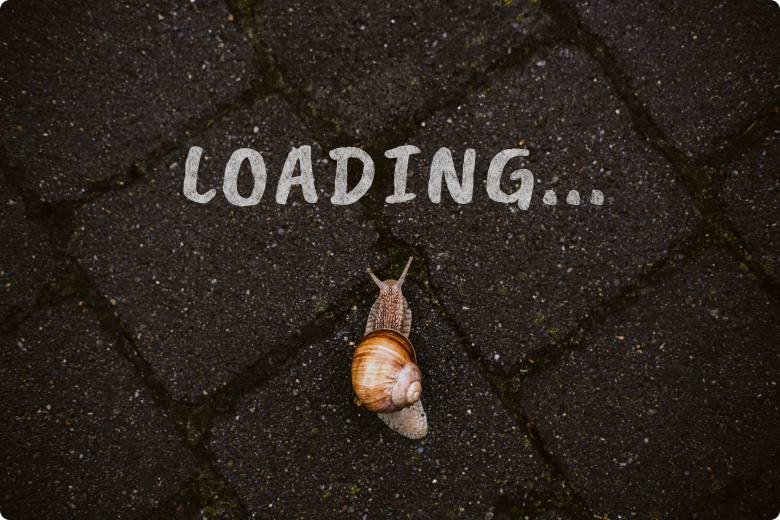
In today's digital age, your WordPress site is not just an important asset; it's the face of your brand, the bridge to your customers, and a vital part of your business operations. However, with the rising threat of cyber attacks, slow performance, and various vulnerabilities, securing your WordPress website is not optional – it's mandatory. This comprehensive guide will address practical strategies to shield your site from threats, enhance performance, and ensure a secure and seamless user experience.
Why WordPress Security and Performance Matter?
WordPress is incredibly popular, powering over 40% of all websites. Its popularity makes it a prime target for hackers and malicious actors. Security breaches can lead to data theft, compromised user information, loss of revenue, and reputational damage. Simultaneously, a slow website can drive users away, harm your SEO rankings, and negatively impact conversions.
Here are some key statistics on how slow-performing and unsecured websites affect businesses around the globe.
1. Page Load Speed:
- A 1-second delay in page load time can lead to a 7% reduction in conversions.
- 47% of consumers expect a web page to load in 2 seconds or less.
- 40% of people abandon a website that takes more than 3 seconds to load.
2. User Experience:
- 79% of online shoppers who need help with website performance say they won't return to the site to buy again.
- 52% of online shoppers state quick page loading is critical to their site loyalty.
3. SEO Rankings:
- Google has indicated that site speed is one of the signals used by its algorithm to rank pages.
- Websites with faster load times have lower bounce rates and higher average time on pages, improving SEO.
4. Customer Trust:
- 85% of online shoppers will likely avoid a website flagged as unsecured.
- 82% will only browse a website with an unsecured connection warning.
5. Data Breaches:
- The average cost of a data breach in 2023 was $4.45 million.
- 60% of small companies leave business within six months of a cyberattack.
6. Reputation Impact:
- 64% of consumers are unlikely to shop with a company where they've experienced a breach.
- A single data breach can damage a company's reputation, leading to a loss of customers and revenue.
7. Compliance and Fines:
- Non-compliance with data protection regulations like GDPR can result in hefty fines of up to 20 million EUR or 4% of annual global turnover, whichever is higher.
The following are guidelines for making your WordPress website perform faster and more securely.
1. Choose a Reliable Hosting Provider
Your hosting provider lays the foundation for your site's performance and security. Opt for a hosting service known for its reliability, top-notch security practices, and excellent performance.
- Server Location and Resources: Choose a hosting plan that offers sufficient bandwidth, storage, and server resources to handle your site's traffic without slowdowns.
- Opt for Managed WordPress Hosting: Consider providers like WP Engine, Kinsta, and SiteGround, which offer managed services tailored specifically for WordPress sites. These providers often include security benefits like automated backups, updates, and malware protection.
- Ensure Adequate Server Security: Ensure your hosting provider offers features such as SSL certificates, DDoS protection, server-level firewalls, and intrusion detection systems to secure your site at the server level.
2. Keep Core WordPress, Themes, and Plugins Updated
One of the simplest and most effective ways to secure your WordPress site is to keep everything updated.
- Automate Core Updates: Enable automatic updates for the core WordPress software to ensure you're always running the latest version.
- Manually Update Themes and Plugins: Periodically check for and install updates for your themes and plugins. Outdated software is a common entry point for hackers.
- Delete Unused Plugins and Themes: Remove any plugins or themes you're not actively using to reduce potential vulnerabilities.
3. Use Strong Passwords and Enable Two-Factor Authentication (2FA)
Weak passwords are a significant security risk. Ensure all users on your site use strong, unique passwords and consider implementing two-factor authentication.
- Enforce Strong Passwords: Use a plugin like Force Strong Passwords to ensure users create passwords that are difficult to crack.
- Implement 2FA: Add a layer of security with two-factor authentication plugins such as Google Authenticator or WP 2FA.
4. Secure Your Login Page
The WordPress login page is a common target for brute force attacks. Fortify it with these steps:
- Change the Default Login URL: Use plugins like WPS Hide Login to change the login URL from the default wp-admin to something unique.
- Limit Login Attempts: Use plugins such as Limit Login Attempts Reloaded to restrict the number of failed login attempts.
- CAPTCHA Verification: Add CAPTCHA or reCAPTCHA to the login page to prevent automated login attempts.
5. Regular Backups
Regularly backing up your website ensures you can quickly recover from any data loss or security breach.
- Automate Backups: Use plugins such as UpdraftPlus, BackupBuddy, or Jetpack to schedule automatic backups.
- Store Backups Offsite: To protect against server-level incidents, ensure backups are stored in a remote location like Google Drive, Dropbox, or Amazon S3.
6. Install a Security Plugin
Security plugins are essential for providing comprehensive protection and monitoring capabilities for your WordPress site.
- Wordfence Security: Offers firewall protection, malware scanning, and real-time traffic monitoring. It also includes features like login security and live traffic blocking.
- Sucuri Security provides: malware scanning, blocklist monitoring, and a web application firewall. It also offers post-hack cleanup services.
- iThemes Security: This plugin bolsters various aspects of your site's security, including enforcing strong passwords, monitoring file integrity, and limiting login attempts.
7. Use HTTPS
Moving to HTTPS encrypts the data transferred between your site and its visitors, adding a critical layer of security.
- Acquire an SSL Certificate: Many hosting providers offer free SSL certificates through Let's Encrypt.
- Force HTTPS: Use plugins like Really Simple SSL to ensure your site always uses HTTPS.
8. Optimize Website Performance
A fast website improves user experience and boosts your SEO rankings. Here's how to optimize performance:
- Caching: Use caching plugins like W3 Total Cache, WP Super Cache, or WP Rocket to store and serve static versions of your pages.
- Content Delivery Network (CDN): Implement a CDN such as Cloudflare or StackPath to distribute your site's content globally, reducing load times.
- Image Optimization: Use plugins like Smush or ShortPixel to compress images without sacrificing quality.
- Minify CSS, JavaScript, and HTML: Minification reduces file sizes, enhancing load speeds. Plugins like Autoptimize can automate this process.
9. Regularly Scan for Malware
Routine scanning ensures that any malware present on your site is detected early.
- Security Plugins: For regular scans, rely on your security plugin. Wordfence and Sucuri provide excellent malware scanning capabilities.
- Vulnerability Scanners: Utilize tools like WPScan to identify potential security flaws in your core files, themes, and plugins.
10. Harden Your WordPress Installation
WordPress hardening involves taking additional steps to secure your site beyond the default settings.
- Disable File Editing: Add define('DISALLOW_FILE_EDIT,' true) to your wp-config.php file to prevent unauthorized changes to your theme and plugin files.
- Secure the wp-config.php File: Move the wp-config.php file to a directory higher than the root and set proper file permissions.
- Restrict Access to Key Files: Use a .htaccess file to prevent direct access to sensitive files and directories.
- Disable Directory Listing: Add Options—Indexes to your .htaccess file to prevent unauthorized users from viewing the contents of your directories.
11. Monitor Your Site
Constant vigilance is crucial for maintaining your site's security.
- Set Up Monitoring Alerts: Use your security plugin's monitoring features to receive alerts about suspicious activity, malware detections, and more.
- Audit Logs: Regularly review your site's audit logs to identify and investigate unusual activities.
12. Educate Your Users
Security is a shared responsibility. Educating your users about best practices can help minimize risks.
- Provide Training: Offer regular training sessions and resources on phishing, social engineering, and safe browsing habits.
- User Roles and Permissions: Assign users the minimum necessary access based on their roles to prevent unauthorized actions.
Conclusion
Securing your WordPress website is a continuous process that involves multiple layers of protection. Each step is critical in safeguarding your digital presence, from choosing the right hosting provider to implementing strong password policies and utilizing security plugins. Following these comprehensive security measures, you can protect your site from threats, maintain optimal performance, and build trust with visitors.
Remember, a secure website is a fortress for your data and a cornerstone of credibility in your digital marketing efforts. If maintaining site security seems daunting, consider subscribing to professional WordPress maintenance services for peace of mind and expert support. Secure your WordPress site today to ensure its long-term success and resilience.
"Ready to take your WordPress security to the next level? Subscribe to our WordPress maintenance services and let our experts handle all aspects of your site's security and performance. Stay focused on your business while we ensure your site stays safe, fast, and reliable."
Adopting and implementing these security measures protects your WordPress site and bolsters your digital marketing efforts. You also ensure that your visitors have a safe and seamless experience every time they visit. Protect your investment today for a secure and prosperous digital future.

Thirumalesh Prasad C G (Thiru) is an entrepreneur, Founder, and CEO of Inboundsys. He has over 22 years of experience working for various multinational IT products and services companies in India and abroad. He was a significant member and worked as a user interface architect, designing the user interface for many web applications and products. In addition to running Inboundsys, he is an advisory board member in various other design studios and digital marketing agencies. He is a passionate blogger who loves writing on digital marketing, inbound marketing, lifestyle, philosophy, positive thinking, and motivation.
