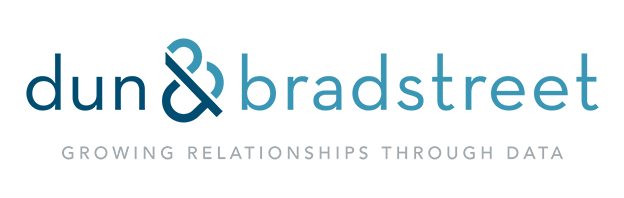- Home
- HubSpot CRM Migration
HubSpot CRM Migration
Seamless CRM migration to HubSpot or any CRM
Inboundsys, a HubSpot Platinum Partner Agency, provides complete CRM migration services to transfer your business data seamlessly. Whether you're transitioning to HubSpot from another CRM or leaving HubSpot, our professionals manage every step of the process with accuracy and care.

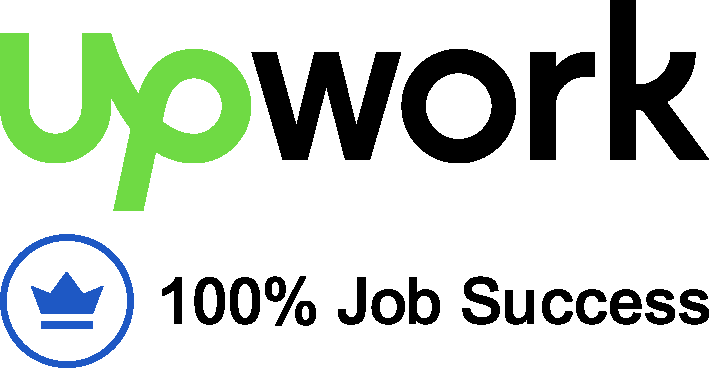

What is CRM migration?
CRM (Customer Relationship Management) migration transfers corporate data, such as contacts, deals, tasks, and reports, from one CRM system to another. This move is critical for firms seeking to improve workflows, increase functionality, or connect their tools with changing corporate goals.
Why is CRM migration needed?
Migrating your CRM isn't just a technical decision; it's a strategic one. Here are some common reasons businesses choose to migrate:
- Enhanced Features: Moving to a CRM like HubSpot unlocks advanced tools for automation, marketing, sales, and customer service.
- Cost Efficiency: Transitioning to a better-priced platform can reduce operational costs.
- Scalability: As businesses grow, they require a CRM system that can scale seamlessly.
- User Experience: Switching to a more user-friendly interface can improve adoption rates among your team.
- Data Consolidation: Migrating helps integrate all data under one robust system, reducing duplication and errors.
Migrating from other CRMs to HubSpot
Easy to Use: Native integrations are easy to set up and need no technical experience.
- Needs Assessment: Understanding your business goals and why you want to migrate.
- Data Mapping: Identifying critical data points such as contacts, companies, deals, and tickets.
- Data Extraction: Exporting data from your existing CRM while ensuring data integrity
- Data Transformation: Cleaning and reformatting data to align with HubSpot's schema.
- Migration to HubSpot: Importing data into HubSpot with zero disruptions to ongoing business operations.
- Testing & Validation: Ensuring data accuracy, resolving issues, and verifying workflows.
- Team Training: Training your team to maximize HubSpot's features.
Migrating from HubSpot to Other CRM
If you're moving away from HubSpot to another platform, we ensure the transition is as smooth. The process includes:
- Business Analysis: Understanding your reasons for migrating and the features you need in the new CRM.
- Data Preparation: Extracting data from HubSpot in the required format for the destination CRM.
- Custom Field Mapping: Ensuring the new CRM accurately reflects custom properties in HubSpot.
- Migration Execution: Transferring data to the new platform securely and efficiently.
- Workflow Replication: Rebuilding workflows, automation, and integrations in the new CRM.
- Post-Migration Support: Providing ongoing assistance to fine-tune your setup.
What do we migrate?
We ensure a comprehensive migration process, covering every critical aspect of your CRM, including:
Contacts and Companies: All customer and business records with detailed properties.
Deals and Pipelines: Sales deals and pipeline stages, including deal properties and history.
Tasks and Activities: Pending and completed tasks and activity logs.
Custom Properties and Fields: Any custom data fields tailored to your business.
Workflows and Automation: Existing workflows, triggers, and automation rules.
Marketing Campaigns: Active and historical campaigns, including associated assets.
Email Templates and Communication History: All email templates and logs of customer communication.
Reports and Dashboards: Analytics, reports, and dashboards for data insights.
Lead Scoring Models: Any criteria used for lead scoring in your current CRM.
Product Library: Information on your product or service catalog.
Knowledge Base Articles: Support documents or resources stored in your CRM.
File Attachments: Documents, images, and files attached to records.
Integration Settings: Connected third-party tools and integration configurations.
Team Permissions and Roles: User roles, permissions, and team structures.
Appointment and Meeting Schedules: Linked calendars and scheduled appointments.
Social Media Data: Social media interactions and campaign insights (if applicable).
Subscription Preferences: Customer subscription preferences and opt-in statuses.
Chat Transcripts: Customer chat histories from integrated chat tools.
Survey Responses: Customer feedback and survey data are stored in your CRM.
Support Tickets: Historical support cases or tickets, including statuses and resolutions.
We ensure a thorough migration that leaves no data behind, enabling your team to seamlessly transition to your new platform.
Why choose Inboundsys for CRM migration?
Expertise in HubSpot CRM
As a HubSpot Platinum Partner, we bring unmatched expertise to every migration.
Tailored Solutions
Every migration is customized to suit your business needs.
Zero Downtime Guarantee
We ensure your business remains operational throughout the migration process.
Secure Data Handling
Your data is handled with the highest standards of security and confidentiality.
Post-Migration Support
Beyond migration, we offer training and support to ensure your team gets the most out of your CRM.
Ready to migrate your CRM?
At Inboundsys, we take the stress out of CRM migrations. Let our experts handle the complexities while you focus on running your business.
Honoring the Brands That Trust Us











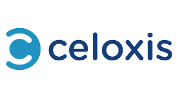



Trusted by Businesses Worldwide
Excellent team and support from Inboundsys
We started our project to migrate from OLD CRM where we had 5 year data. Then we also wanted to revamp the entire Sales process what we had in FreshaSales. From Day 1 Inboundsys team has been very confident about the migration and implementation. I was really impressed with the kind of Knowledge they carry as a team. I found them available for all our queries during and post-implementation as well. With the kind of knowledge and commitment they showed, we could complete our implementation in time and satisfaction. Thanks, Inboundsys team, for all their assistance, and wish them all the best for their future endeavour. :)
Services provided - CRM Implementation and CRM Migration
Piyush Bhamare
Information Technology Services
Fast, Efficient and Overall Fantastic Service
Working with Inboundsys was an absolute pleasure. They understood the project scope immediately, and when any issues popped up, they would send us an analysis of the problems and suggested solutions; that alone was absolute gold compared to many other partners we work with. They were also swift in execution, and honestly, they exceeded all our expectations. I will partner with them again in a heartbeat.
Services provided - Website Development and Website Migration
Ghazi Jeiroudi
Marketing Advertising
Excellent team and support from Inboundsys
INBOUNDSYS have been and continue to be a great help to us while we split out website into two functional yet different sub-pages. They did the works quickly and we have been very happy with the outcomes.
Services provided - Website Development and Website Migration
Lena Kimenkowski
Design
Converted Wix Website to HubSpot
INBOUNDSYS quickly and accurately converted our Wix website over to HubSpot. The team was very responsive even though we live in opposite time zones! We are very happy with the work!
Services provided - Website Development and Website Design
Kateri Gabriele
Professional Training Coaching
Great people to work with
I've built approx 1000 websites for my businesses and for my client's businesses. Inbound are in the top 5 companies I have worked with. They exceeded my expectations in a number of ways . They took the time to read my brief carefully and ask a lot of questions before they got started. . They completed the dev 1.5 weeks ahead of schedule. . They were able to build applications and templates from scratch The result is a site that will return value to our company for the next 5 years. I hope they showcase our website and win more business.
Services provided - Website Development and Website Design
Anthony Coundouris
Anthony Coundouris
Excellent service - Highly Recommended
I've used Inboundsys lots of times over the past few years and each time, the level of service and the end product is excellent. Whenever I need a landing page building, the team understand the task and work efficiently to create the page from my design.
Services provided - HubSpot Website Development and Website Design
Daniel Greenhalgh
Computer Software
Knowledgeable and reliable
I have been working with Inboundsys for 3 years now and have been very happy with our working relationship. Project Managers are very responsive, reliable and know all the ins and outs of our business - which is especially helpful for me as a newcomer. I highly recommend Inboundsys - thank you, team!
Services provided - HubSpot Automation, HubSpot Email Marketing, and custom API Integrations with HubSpot
Chelsea Daniell
Medical Devices
Great Customer Service
I have worked with the team at Inbound for over a year now and they have been great partners. Project Managers go out of their way to keep my team moving in the right direction with HubSpot.
Services provided - HubSpot CRM Implementation and HubSpot Automation
Todd Paton
Marketing & Advertising
Supportive and Reliable
Working with the Inboundsys team is nothing but great! The team has shown endless support for our campaigns and requirements, especially when there was a crunch in timeline most of the times. They are able to deliver the campaigns with good understanding of the clients' needs. Kudos to Inboundsys Team.
Services provided - HubSpot Email Marketing and full Inbound Marketing Services
Shermaine Foo
Medical Devices
Proactive and quick!
All of the projects we handed the Inboundsys team yielded the desired outcome. They've proactively offered suggestions with all the feasible options and solutions. In the event of a problem, the Inboundsys team has been very supportive and prompt in resolving those problems in real-time. They have been fantastic for website development for both HubSpot CMS websites and Inbound Marketing Services.
Services provided - HubSpot Website Development, Search Engine Optimization, and Website Re-design.
Sourabh Choudhary
Information Technology Services
Please book your free 30-minute consultation with our experts today.
Frequently Asked Questions (FAQs) about HubSpot CRM Migration Services
What is CRM migration?
CRM migration transfers all your business data—including contacts, companies, deals, tasks, workflows, and more—from one CRM platform to another. It ensures that your business operations continue seamlessly with a new CRM.
Why should I consider migrating my CRM?
You might consider migrating your CRM to:
- Improve functionality and features.
- Enhance user experience.
- Save costs.
- Scale with business growth.
- Integrate with other tools.
How long does the CRM migration process take?
The timeline depends on the complexity of the migration, including the amount of data, the number of customizations, and the integrations involved. On average, it can take anywhere from 2 to 6 weeks.
Will my business experience downtime during the migration?
No. At Inboundsys, we ensure a zero-downtime migration so your business continues operating without interruptions.
Is my data safe during migration?
Absolutely. We use secure protocols to handle your data and ensure its protection at every stage of the migration process.
Do you sign a non-disclosure agreement (NDA)?
Yes, we are happy to sign an NDA to guarantee the confidentiality of your data.
What happens to my old data after migration?
Your old CRM data remains intact unless you choose to delete it. We recommend maintaining a backup before starting the migration process.
Can you help us clean up the data before migration?
Yes, we offer data cleaning services to remove duplicates, incomplete records, and irrelevant information before migrating your data.
Will I lose any data during the migration?
No, we use a meticulous process to ensure that all your data is securely transferred without loss.
Can you migrate custom fields and properties?
We map and transfer all custom fields and properties to the new CRM platform.
What happens to workflows and automation in my current CRM?
We rebuild workflows and automation in the new CRM to match your existing setup or improve upon it based on your needs.
How do you handle integrations with third-party tools?
We replicate or reconfigure all integrations to ensure they work seamlessly with your new CRM.
Can you migrate from any CRM to HubSpot?
Yes, we specialize in migrating data from platforms such as Salesforce, Zoho, Pipedrive, Microsoft Dynamics, and others to HubSpot.
Can you migrate from HubSpot to other CRMs?
Yes, we can migrate your data from HubSpot to platforms like Salesforce, Zoho, or any CRM you choose.
Do you support migrations for industry-specific CRMs?
We can handle migrations from niche CRMs, provided they support data export and import.
Do you migrate marketing and email campaigns?
Yes, we migrate email templates, campaign histories, and settings wherever possible.
Can you transfer HubSpot's custom reports and dashboards?
We replicate HubSpot reports and dashboards in the new CRM as closely as possible.
What support do you offer after migration?
We provide post-migration support, including troubleshooting, training, and fine-tuning workflows or integrations.
Will you train my team on the new CRM?
Yes, we offer training sessions to ensure your team is comfortable using the new CRM.
What if I encounter issues after migration?
Our team is available to resolve any issues you face post-migration as part of our support services.
Can you handle large-scale migrations?
We specialize in large-scale migrations involving thousands of records and complex workflows.
Can you migrate historical data?
Yes, we migrate all historical data, including old deals, closed tasks, and archived emails.
Do you provide a trial migration?
We can perform a trial migration for a small data set to validate the process before execution.
How much does CRM migration cost?
The cost varies based on the volume of data, complexity of workflows, and customizations. Contact us for a tailored quote.
Is there a way to estimate migration costs upfront?
Yes, we provide a detailed cost estimate after an initial consultation and analysis of your CRM setup.
Talk to experts
Don’t you find the required information here or do you have questions to get clarified, or you need further explanation? Please talk to our experts on this topic by directly fixing a meeting with them. Click the button below to schedule a meeting at your convenience.