How to create Infographics that can improve your SEO
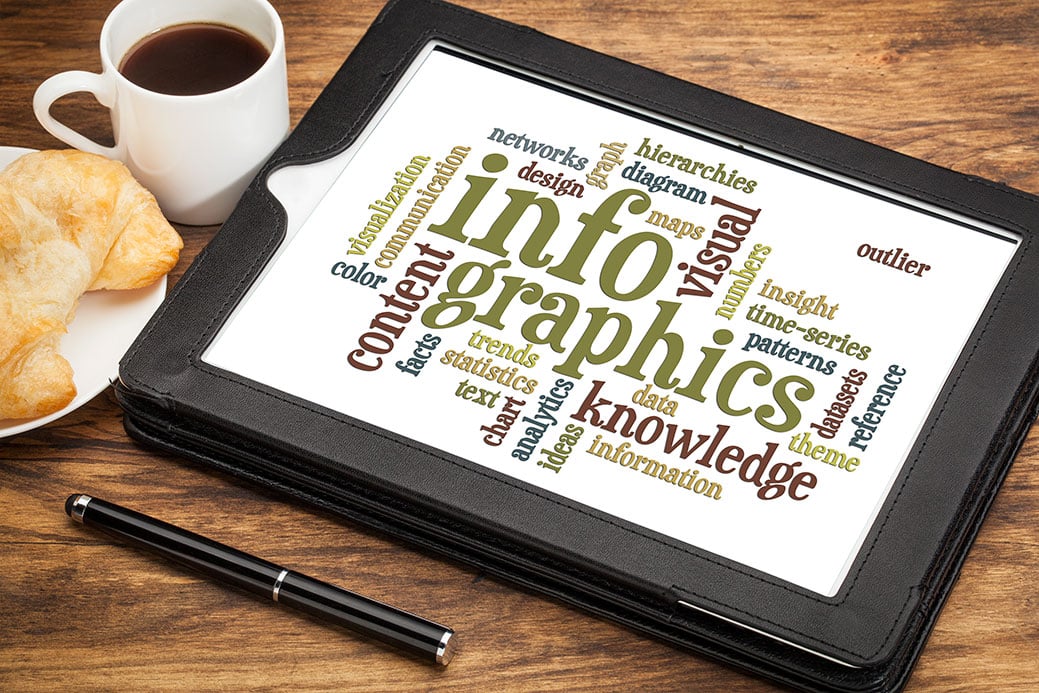
Every online marketer knows the importance of SEO in their business. The era of improving SEO by just stuffing the keyword into the content is far gone. Nowadays, it takes a whole lot of things to build up your SEO. The basic way to go by this is to produce a unique and high-quality content that will attract a good amount of links. And one of the ways to improve your SEO is the use of infographics.
What is Infographic???
The fundamental meaning of infographic can be described as a graphic that contains information. It can further be interpreted as a visual representation of information that is intended to present complex data in the simplest form. It is a kind of content marketing that can help turn a boring subject into a captivating experience. Graphic formats can easily be comprehended at a glance, and this has made its use to be widely accepted. Its other uses are to simplify the presentation of large amounts of data, compare data patterns and relationship, and monitor changes in variables.
But how can the use of infographic help build up your SEO? In this article, we will be taking you through how to make your graphic representation help your online business.
Source for the Right Information
An awesome infographic starts with excellent content. It should also have a good design and be visually accepted, but all of this won't matter if it does not provide your reader with a new, relevant, and useful information. In as much as you want to get picked by popular bloggers and news outlet, ensure that your content is completely original and unpublished. Though it might be difficult to create exclusive content, it is the only way you can stand out and get picked. Conduct your poll or study, and you can also access information from any site which you can analyze and visualize using infographic.
Use the Keyword in Your Page
Since infographic is all about images and will likely take the whole page, you have to maximize the use of keywords in the available spaces. The keyword has to catch the attention of the reader and also give an idea of what the infographic is all about. Remember it is the keyword that will help your post during a search.
Also, you have to post a brief description of what your infographic is all about along with it. Even though most readers don't read these descriptions, still search engines use the description as they are unable to process visual information. This means that you have to use text to explain what your infographic is about. And you don’t necessarily have to explain to details with the fact but just a general idea.
The keyword and the word "infographic" should also be included in the alt text of the file name.
Use the Keyword in the URL
Imputing the keyword into your URL post also make search engines determine what your post is about. This means that you should replace what comes after the “.com” with the keyword of what your infographic is about. For example, rather than using www.ultimatebusiness.com/article-6382939 it is advisable to use www.ultimatebusinesscom/best-restaurants-in-new-york-infographic. Using the first URL might not negatively affect your SEO but the second helps show what your post is about and search engines can easily translate the second compared to the first. This can help boost your SEO and rank you higher in search results.
GET COMPLETE ONSITE SEO REPORT OF YOUR WEBSITE - 100% FREE!
Include the Word Infographic on the Title Page
Research has shown that between 2010 and 2012, the search volume of the word infographic increased by over 800%. This shows the love of people for the infographic, and it shouldn't be a surprise since they are easy to process, visually appealing and fascinating. So in vogue, you should include it in your page title and header tags. The keyword alone is not enough, and the inclusion of infographic will make it obvious that yours is a visual representation and not just a write-up. Most websites use a parenthesis to describe that it's an infographic. For instance, “Best New York Restaurants [infographic]”.
Social Sharing Buttons
Social media has become one of the huge deals for SEO. The use of Facebook Twitter and the rest can help boost your SEO. Due to the high acceptance of social media all around the world, it is a great avenue for people to see and share your infographic. Thus in the process of sharing it, you can amass more likes and views. Including social buttons on your infographic post are essential to gaining higher rankings.
Share on Visually
The main idea of the infographic is to use it to draw people to your website. And if people are not coming, you can share your content on other sites. And one easy way is by using visually. They allow users to share their infographics and also browse through others. They are not particular about topics, and everyone can post depending on the topic they have. So you can also get your infographic exposed to people who love infographics. This can then lead people to your website if they feel your infographic is informative and appealing enough.
Just like we explained the importance of writing a description with every infographic you post, be sure to include a description and tag. Although the site doesn’t have the same algorithm like that of search engines, users can still search keywords that interest them to see if an infographic with that topic exists. So your tags are crucial for people to find you.
CONCLUSION
There are several ways to improve your SEO and help your online business, but the use of infographic can further increase it since people now prefer a visual representation of things. But the type of infographic you create matters also. It must be visually engaging, and its information must be appealing to the target audience. Follow these methods, and you certainly won’t have to worry about making the top rank anymore.

Thirumalesh Prasad C G (Thiru) is an entrepreneur, Founder, and CEO of Inboundsys. He has over 22 years of experience working for various multinational IT products and services companies in India and abroad. He was a significant member and worked as a user interface architect, designing the user interface for many web applications and products. In addition to running Inboundsys, he is an advisory board member in various other design studios and digital marketing agencies. He is a passionate blogger who loves writing on digital marketing, inbound marketing, lifestyle, philosophy, positive thinking, and motivation.