Mastering Brand Presence with HubSpot's Social Media Tools: A Comprehensive Guide to Efficient Management
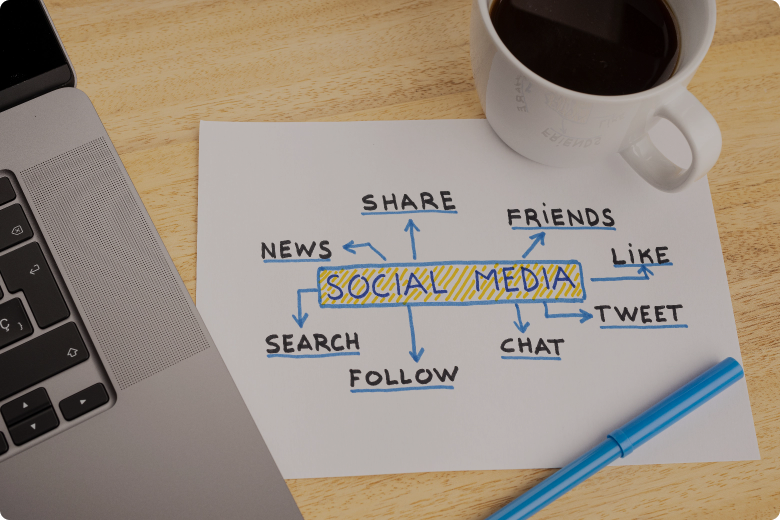
Managing a brand's presence across multiple social media platforms can be daunting in the fast-paced digital world. With millions of active users on platforms like Facebook, Twitter, LinkedIn, Instagram, and more, the opportunities for businesses to engage with their audience are vast. However, so are the challenges. How do you ensure that your brand remains consistent across all channels? How do you manage overwhelming posts, interactions, and analytics without burning out?
This is where HubSpot’s Social Media Tools come into play. Designed to streamline and optimize social media management, HubSpot provides a suite of tools that allow businesses to manage their social media presence efficiently, from content creation and scheduling to audience engagement and performance tracking.
In this comprehensive guide, we’ll dive deep into HubSpot’s Social Media Tools, exploring how they can help you manage your brand’s social media presence more effectively and drive better results. By the end of this blog, you’ll clearly understand how to leverage these tools to boost your social media strategy and achieve your business goals.
Understanding the Power of Social Media for Businesses
An Overview of HubSpot’s Social Media Tools
Getting Started with HubSpot’s Social Media Tools
Understanding the Power of Social Media for Businesses
Before we explore HubSpot’s Social Media Tools, it’s essential to understand social media's significance in today’s business landscape.
1. The Role of Social Media in Business
Social media has evolved from a platform for personal interactions to a powerful business tool. It’s where brands can connect with their audience, build relationships, and drive conversions. Whether promoting products, sharing company news, or engaging with customers, social media provides an unparalleled opportunity for businesses to reach their target audience.
For instance, studies show that 54% of social browsers use social media to research products. Furthermore, businesses that engage with their audience on social media platforms see higher customer loyalty and retention rates. This underscores the importance of having a solid social media presence and strategy.
2. The Challenges of Managing Social Media
While the benefits of social media are clear, managing it effectively is a challenging task. Brands must navigate through numerous challenges, including:
- Time Management: Posting regularly on multiple platforms can be time-consuming.
- Content Consistency: Maintaining a consistent brand voice and image across all channels is crucial.
- Engagement: Interacting with followers, responding to comments, and managing customer service inquiries requires continuous attention.
- Performance Tracking: Measuring the success of social media efforts and making data-driven decisions is essential for improvement.
Given these challenges, businesses need tools that can help them manage their social media activities efficiently. This is where HubSpot’s Social Media Tools come in.
An Overview of HubSpot’s Social Media Tools
HubSpot’s Social Media Tools are designed to simplify and enhance business social media management. These tools are part of HubSpot’s more significant Marketing Hub, which integrates social media management with other aspects of your marketing strategy, such as email marketing, lead generation, and analytics.
1. Key Features of HubSpot’s Social Media Tools
HubSpot offers a range of features that cater to different aspects of social media management:
- Content Creation and Scheduling: HubSpot allows you to create and schedule posts across multiple social media platforms from one centralized location.
- Social Monitoring: Track mentions, comments, and messages from your audience and respond directly from the HubSpot platform.
- Analytics and Reporting: Access detailed reports on the performance of your social media campaigns, including metrics such as engagement rates, reach, and follower growth.
- Integration with CRM: HubSpot’s Social Media Tools are integrated with its CRM, allowing you to link social media interactions with customer data and better understand your audience.
- Campaign Management: Manage and track the success of your social media campaigns, from initial planning to final execution.
2. Benefits of Using HubSpot’s Social Media Tools
The benefits of using HubSpot’s Social Media Tools extend beyond mere convenience. They provide strategic advantages that can help businesses optimize their social media presence:
- Efficiency: By centralizing all social media activities in one platform, HubSpot saves time and reduces the complexity of managing multiple accounts.
- Consistency: HubSpot ensures that your brand’s messaging and visual identity remain consistent across all channels.
- Data-Driven Decisions: HubSpot’s analytics tools enable you to make informed decisions based on real-time data, leading to more effective social media strategies.
- Enhanced Engagement: By providing tools for monitoring and responding to social interactions, HubSpot helps businesses build stronger relationships with their audience.
Getting Started with HubSpot’s Social Media Tools
Now that we’ve covered the basics let’s dive into how to use HubSpot’s Social Media Tools to manage your brand’s presence.
1. Setting Up Your Social Media Accounts in HubSpot
The first step in using HubSpot’s Social Media Tools is to connect your social media accounts to the platform. HubSpot supports integration with major social networks, including:
To connect your accounts:
- Navigate to the Social Media section in HubSpot’s Marketing Hub.
- Select the option to connect a new account.
- Follow the prompts to authorize HubSpot’s access to your social media accounts.
Once connected, you can manage all your social media activities directly from HubSpot.
2. Creating and Scheduling Social Media Posts
One key feature of HubSpot’s Social Media Tools is the ability to create and schedule posts in advance. This saves time and ensures that your content is published at optimal times when your audience is most active.
To create a post:
- Go to the Social Media section in HubSpot.
- Click on “Create Social Post.”
- Select the social media platform(s) you want to post on.
- Write your content, add images or videos, and include relevant links or hashtags. (You can also take the help of AI to generate content on any topic)
- Choose the date and time for the post to be published.
- Click “Schedule” or “Publish Now.”
HubSpot also provides a calendar view, allowing you to see all your scheduled posts at once. This helps you plan your content strategy more effectively and avoid overlapping posts.
3. Monitoring Social Media Engagement
Engagement is a crucial aspect of social media management. HubSpot’s monitoring tools allow you to keep track of all interactions with your brand across different social media platforms.
You can:
- Monitor mentions: See who’s talking about your brand and what they say.
- Respond to comments: Engage with your audience by replying to their comments directly from HubSpot.
- Track messages: Manage direct messages and customer inquiries in one place.
By monitoring social media interactions, you can ensure that your audience feels heard and valued, leading to stronger relationships and increased brand loyalty.
Advanced Features for Social Media Management
HubSpot’s Social Media Tools offer a range of advanced features that can take your social media management to the next level. These features are handy for businesses with more complex social media strategies or larger teams.
1. Using HubSpot’s Social Media Analytics
Analytics are essential for understanding the performance of your social media efforts. HubSpot provides detailed reports that cover various metrics, including:
- Engagement Rates: Measure how often your audience interacts with your content.
- Reach and Impressions: Track how many people have seen your posts.
- Follower Growth: Monitor the increase or decrease in your social media following over time.
- Click-Through Rates (CTR): See how many people are clicking on links in your posts.
These insights help you identify which posts resonate with your audience and which ones need improvement. You can also compare the performance of different platforms to see where your efforts are most effective.
2. Integrating Social Media with HubSpot CRM
One of the standout features of HubSpot’s Social Media Tools is their integration with HubSpot’s CRM. This integration lets you link social media interactions with customer data, providing a more comprehensive view of your audience.
For example, if a customer engages with your brand on social media, you can track that interaction in the CRM. This information can be used to tailor future marketing efforts, such as sending targeted emails or offering personalized promotions.
By integrating social media with your CRM, you can create a more cohesive marketing strategy that considers all customer touchpoints.
3. Campaign Management and Tracking
HubSpot’s Social Media Tools also include features for managing and tracking social media campaigns. Whether running a short-term promotion or a long-term brand awareness campaign, HubSpot helps you keep track of all the moving parts.
You can:
- Set campaign goals: Define what you want to achieve with your campaign, such as increasing followers or driving website traffic.
- Assign tasks: Collaborate with your team by assigning tasks related to the campaign.
- Track progress: Monitor the success of your campaign in real time with HubSpot’s analytics tools.
Campaign tracking allows you to make adjustments on the fly, ensuring that your campaigns stay on track and deliver the desired results.
Best Practices for Using HubSpot’s Social Media Tools
To get the most out of HubSpot’s Social Media Tools, following best practices that align with your overall marketing strategy is important.
1. Consistency is Key
Maintaining a consistent posting schedule is crucial for keeping your audience engaged. HubSpot’s scheduling tools make it easy to plan and publish content regularly, ensuring that your brand remains top-of-mind for your audience.
2. Focus on Quality Content
While consistency is important, quality should never be compromised. Ensure that your posts provide value to your audience, whether through informative content, entertaining visuals, or engaging questions.
3. Engage with Your Audience
Social media is not just a broadcasting platform; it’s a place for interaction. Use HubSpot’s monitoring tools to engage with your audience by responding to comments, answering questions, and participating in conversations.
4. Analyze and Optimize
Regularly review your social media analytics to understand what’s working and what’s not. Use these insights to optimize your content strategy, focusing on the types of posts and platforms that deliver the best results.
5. Integrate with Other Marketing Efforts
Social media should not operate in a vacuum. Integrate your social media efforts with other marketing activities, such as email campaigns, content marketing, and lead generation. HubSpot’s integrated platform makes aligning your social media strategy with your broader marketing goals easy.
Conclusion: Master Your Social Media Strategy with HubSpot
Managing a brand’s social media presence can be challenging, but with the right tools, the process can be streamlined and great results achieved. HubSpot’s Social Media Tools provide businesses with everything they need to efficiently manage their social media activities, from content creation and scheduling to engagement monitoring and performance analysis.
By using HubSpot, businesses can save time and reduce complexity and make data-driven decisions that lead to better outcomes. Whether you’re a small business just starting with social media or a larger enterprise looking to optimize your strategy, HubSpot’s Social Media Tools offer the functionality and flexibility you need to succeed.
As social media continues to evolve, staying ahead of the curve is crucial. HubSpot’s commitment to innovation ensures that your business always has access to the latest tools and features, helping you maintain a solid and consistent brand presence across all platforms.
So why wait? Start using HubSpot’s Social Media Tools today and take your social media strategy to the next level. Your brand’s presence on social media is too significant to leave to chance—equip yourself with the tools you need to manage it efficiently and effectively.
Need help in creating and implementing a winning social media strategy?
At Inboundsys, we leverage HubSpot’s Social Media Tools to help businesses manage their brand's online presence efficiently. Our team of experts can guide you through every step of the process, from crafting engaging content to analyzing performance metrics, ensuring your social media efforts align with your business goals.
Don't leave your brand’s social media presence to chance—partner with us to build a strong, consistent, impactful social media strategy that drives actual results.

Puja is an artistic, creative, and passionate Client Success Manager at Inboundsys. She has more than 15 years of experience in web designing and the Ed-Tech platform. Over the years, she has essayed multiple roles, from being a web designer, content writer, teacher, and business analyst to a quality analyst. She has exceptional analytical skills, interpersonal communication skills, and organizational skills. Her keen ability to break down and synthesize information and attention to detail while envisioning the bigger picture makes her a genuine people person and build healthy relationships. She is an eloquent writer and has written many blogs on Ed-Tech and other web technologies. During her free time, she likes reading books on recent technological developments and non–fiction books and satiate her creative instincts through painting and cooking.
